Enrollee Resources
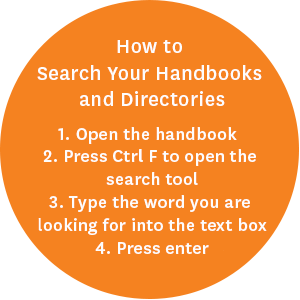
Here are some important links to helpful information:
Lifeline phones are free phones with unlimited talk text, plus free data every month.
Planning for Healthy Babies Drug Lists
- Family Planning Preferred Drug List (PDL) (PDF)
- Inter-Pregnancy care Preferred Drug List (PDL (PDF)
- Resource Mother Preferred Drug List (PDL) (PDF)
If you need help understanding any of this information call Member Services at 1-800-704-1484 (TTY/TDD 1-800-255-0056).
How to Search Your Handbooks and Directories
- Open the handbook.
- Press Ctrl F to open the search tool.
- Type the word you are looking for into the text box.
- Press enter.
